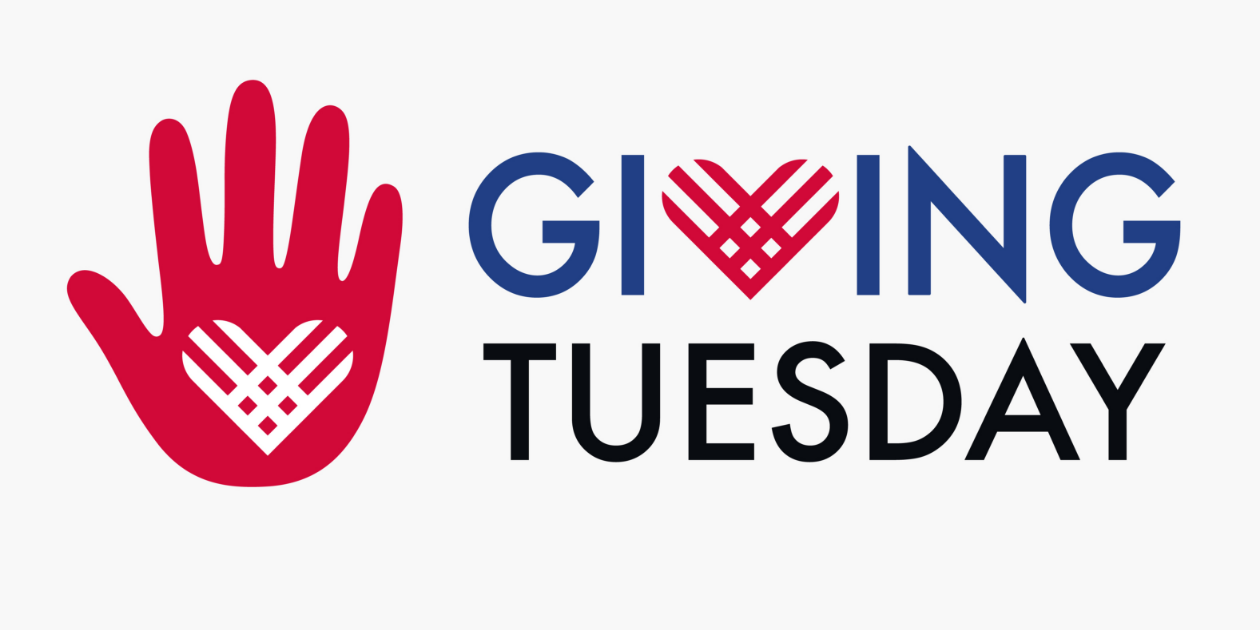The beginning of a new year is an opportunity for nonprofits to reflect on accomplishments, struggles, and ways to improve, especially in terms of your fundraising strategy. The challenges of COVID-19 resulted in several new trends in the nonprofit sector. Far from being temporary stopgaps, much of this change is here to stay—especially the elevated use of technology in our daily lives.
For example, this past year highlighted the need for accessible web design, and nonprofits in 2021 are expected to be tech-savvy experts with fundraising strategies tailored to each individual donor’s needs.
This may seem like a tall order, but there is an easy place to start: improving your online giving process.
Donating online has been a standard method of giving for some time now, but social distancing has placed a new emphasis on digital interactions. This Cornershop Creative introduction to digital fundraising lays out the basics of interacting online with donors, including the various tactics you can use to reach supporters, emerging trends in the nonprofit world, and how to set up your own campaign. Using our expertise on the subject, our team has put together five key tips to optimize your giving process and increase your online fundraising potential:
- Limit your giving form to a single page.
- Provide recurring donation options directly on your donation page.
- Optimize your online donation page for mobile users.
- Offer several giving options for your supporters.
- Encourage supporters to research their eligibility for a matched gift.
Online interactions are all about convenience and accessibility. Implementing these tips will steer your nonprofit towards an online giving process that encourages donors to complete online donation forms and even become repeat donors. Let’s get started.
Tip 1: Limit your giving form to a single page.
Your online donation page is the bread and butter of your nonprofit fundraising strategy, and therefore, it should be optimized for supporters to use quickly and easily. Just like their money, people budget their time, so a quick-to-complete giving form will inspire more completed donations than a lengthy one.
Be strategic about what information to ask donors for because longer forms with too many questions can lead to donor abandonment, wherein donors never complete their gift.
Lengthy donation forms that require scrolling through many pages can cause donors to second guess their gift. Some donors may even decide that an arduous donation process isn’t worth their time. A crisp, single-page donation form provides fewer opportunities for donors to reconsider, with the added benefit of delivering a more modern, professional look and feel. All of this results in supporters being more likely to complete the entire giving process from start to finish.
There are a few ways to ensure your giving form has only the necessary fields and won’t scare donors away:
- Ask only necessary questions. It can be tempting to gather as much information as possible from supporters to build out the information in your nonprofit CRM. However, if it comes at the expense of pushing past a single-page donation form, you may lose out on building your donor base. Think of your donation page as step 1; you can always ask for more information in future emails, forms, and phone calls.
- Format the form so that all questions are available on a single page. It sounds simple, but minimizing scrolling and the number of clicks to complete a form can incentivize donors to see their gift through to completion. This is especially true for mobile-responsive forms, where scrolling and zooming in and out is more pronounced due to the smaller screen. When developing these forms, it’s helpful to people of different technical abilities to test them on different devices.
- Use a single and highly visible button to complete the donation. Your final call-to-action should be very obvious to your donors so that they know it’s the last step in the donation process. Use a colorful and bold “Donate” or “Submit” button to complete the donation process so that the final call-to-action grabs your donor’s attention and stands out from other elements on the page.
While it’s tempting to use your donation form as a way to collect more information about your donors, your giving form is not necessarily the best place to add more fields.
Instead, consider exploring other data enhancement strategies to identify and learn more about potential donors. For instance, try conducting prospect research, calling supporters, or sending out surveys to collect additional data and fill out the gaps in your CRM donor profiles.
Tip 2: Provide recurring donation options directly on your donation page.
Cultivating a base of recurring donors is vital for sustainable fundraising strategies. While the majority of donors only make a one-time donation to nonprofits, many supporters are interested in regularly sending their support month after month (if you make it easy for them!).
By saving donors the hassle of re-entering their information each time they donate, you can inspire repeat gifts in a convenient, easy, and accessible way. As with the previous tip, the difference between a completed donation and an abandoned one is often convenience.
Make sure your fundraising solution offers recurring donation options. Incorporate those features directly on your donation page by adding a simple checkbox and give supporters the option to give every month without having to think about it.
We sometimes feel like we have to give a large donation for our money to be worth anything to a nonprofit, but smaller recurring donations add up over time. Provide lower suggested donation amounts for your recurring gift option to signal to your supporters that it’s okay to donate amounts that fit their budget, while also helping your nonprofit raise more in the long run.
Technology has also come a long way for nonprofits, especially for managing online donations. Give your recurring supporters the freedom to manage their giving accounts to update their financial information, adjust how much they give each month, and the frequency of their gifts.
Tip 3: Optimize your online donation page for mobile users.
Mobile users can’t be ignored. Over 50% of online activity is conducted on phones, and a donation page that can’t accommodate these users will miss out on valuable support.
Your entire nonprofit’s website, and especially your online donation page, should be mobile responsive, meaning the formatting of the site will automatically adjust to the screen size on which it’s displayed. If your donation page isn’t already mobile-friendly, here are some considerations you should take:
- Does your fundraising tool offer mobile accessibility? Most fundraising forms offer mobile accessible options nowadays. If yours doesn’t, you might consider the other elements of the fundraising tool. Is it out of date? Would you be better off with a different tool?
- Is a lack of mobile-accessibility an issue with the CMS theme? If the lack of accessibility on your donation form is due to your website’s lack of accessibility, you might need to change themes or make other adjustments to ensure responsiveness. Often this requires a change from outdated website themes. Or, if you have a completely custom site, you might ask a designer to help create responsiveness by adding mobile coding.
One of the downfalls of unresponsive sites is that visitors are required to scroll and zoom more to read everything. While we’re used to vertical scrolling on both mobile and desktop, modern websites rarely ask for horizontal scrolling, and it can feel outdated when they do. Plus, it’s very cumbersome on mobile devices, which can cause supporters to abandon your website altogether without contributing a donation.
Fortunately, your nonprofit isn’t alone in trying to find an attractive and accessible mobile design. Try looking around at some of the best nonprofit websites from your mobile device to see how it differs from the view on your desktop. This guide showcases a few top nonprofit websites to help you get started. Find inspiration for your own website by paying attention to tricks for easy navigation and mobile-friendly design schemes.
Tip 4: Offer several giving options for your supporters.
Different supporters will want to give in different ways. Ensure your donors can give using the payment option that works best for them. This means your online donation form should be able to support credit cards, debit cards, and ACH payments. Additionally, offering convenient and well-known payment methods such as PayPal, Venmo, or Zelle also goes the extra mile in giving supporters another way to donate while making them feel secure. If your nonprofit has a younger audience or looking to branch out a bit, you could even consider adding an ongoing crowdfunding campaign to your website, newsletters, and mobile app.
When it comes to your donors’ money, make sure they feel safe giving you their financial information.
There are lots of ways you can stay on top of your nonprofit’s website’s maintenance, including doing everything you can for your donors’ financial safety. For instance, ensure your website has its SSL certificate, encrypting the data that supporters enter on your website. You should also check with your web design team to make sure that there are no plugins or other tools you’re using on the backend of your site that could make the information inputted on your donation form vulnerable.
Offering a variety of payment methods is crucial to making your online donation form convenient for supporters. However, it should never come at the expense of donor security. Double and triple check all of your payment options to be sure they offer the most stringent security features possible.
Tip 5: Encourage supporters to research their eligibility for a matched gift.
Your donors may be able to provide larger gifts than they think without having to reach back into their wallets. Many employers offer matching gift programs, which offer contributions made by employers in support of their employees’ generous donations to eligible nonprofits.
Many companies will match the donations made by their employees at a 1:1 ratio. But sometimes, supporters will find that they’re eligible for an even greater match, such as a 2:1 or even 3:1 ratio!
There’s a high probability that your supporters are unaware they qualify for a matching gift. Double the Donation estimates up to 78% of donors are eligible for their corporate matching gift program but don’t know it.
Informing your supporters that matching gifts exist and encouraging them to look up their employer’s matching gift program can increase your online donations far beyond what your donors can give, alone. Here’s what this process looks like:
- A donor gives to your nonprofit via your online donation tool.
- You offer a matching gift database (either on the donation page or on the confirmation page) through which your donor can search the name of their employer to see if their company has a matching gift program.
- The donor sees that they are eligible and clicks through the database results to request the match from their employer.
You can help your supporters find future matching opportunities, too. Saving eligibility information from your donors in your CRM system can benefit your entire fundraising team by removing the hassle of future matching gift donations. Once you know that a supporter is eligible for a match, you can reach out and remind them to request one from their employer when they give to your organization.
While your nonprofit may be limited in how much it can interact with donors, the proper use of technology can ensure online interactions are easy, accessible, and encouraging.
These five tips are designed to consider your supporters’ time and money, to offer strategies that make successful donations even easier, and to create surprisingly simple paths towards repeated and increased donations.
Donors want to help nonprofits, and by improving your donation page, you can help them help you. Small improvements that save time and clear up confusion can result in big impacts for your nonprofit by guiding donors through your online giving process to a completed gift.
 This guest post was contributed by Ira of Cornershop Creative.
This guest post was contributed by Ira of Cornershop Creative.
With 15 years’ experience, Ira is an expert in nonprofit online communications and online fundraising. His work has resulted in increased funds and resounding supporter engagement for hundreds of organizations.